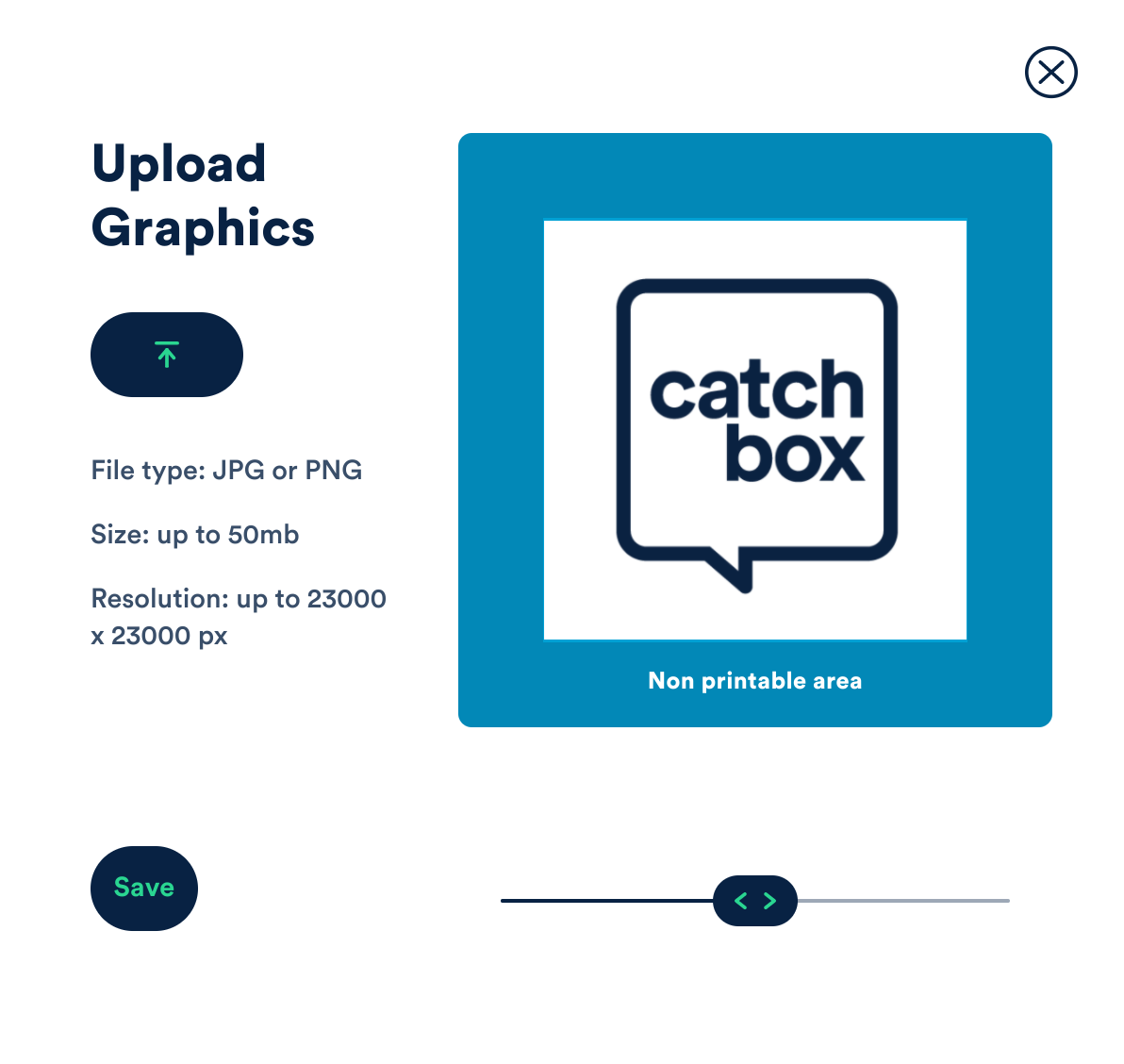What file format can I upload for the Cube cover?
You can upload PNG or JPG files when customizing your Cube mic. We recommend using a PNG file format for your logo - it allows saving with a transparent background. Since the JPG file format doesn’t allow saving with a transparent background, there will be a white rectangular background around your logo - which will be printed on the cover, too.
This is how your logo looks if you've uploaded a PNG logo file with a transparent background:
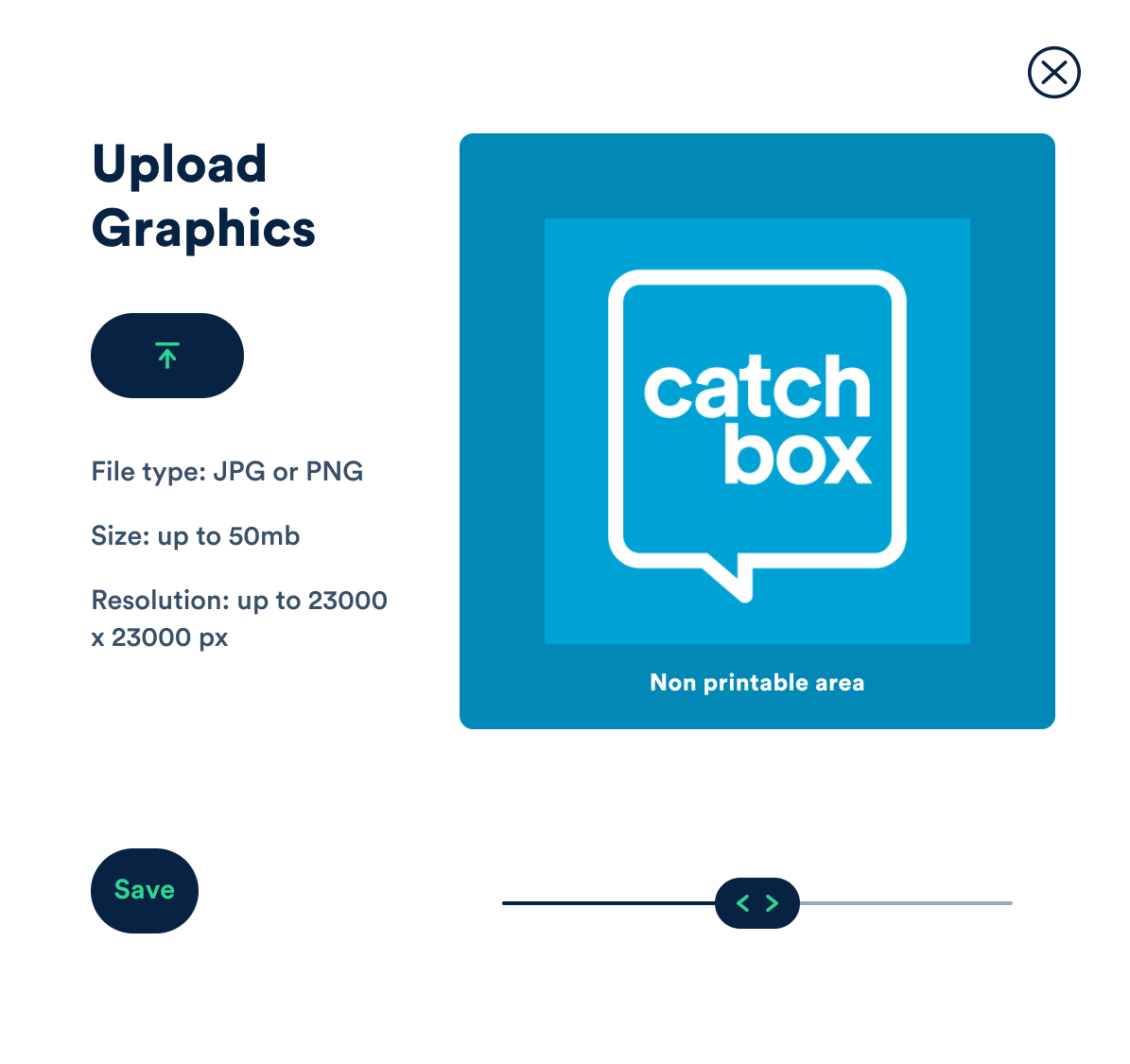
This is how your logo looks if you've uploaded a JPG file - the white background is visible and will be printed on the Cube cover, too! If the white background shouldn't appear on your Cube cover, please upload a PNG file with no background on it.