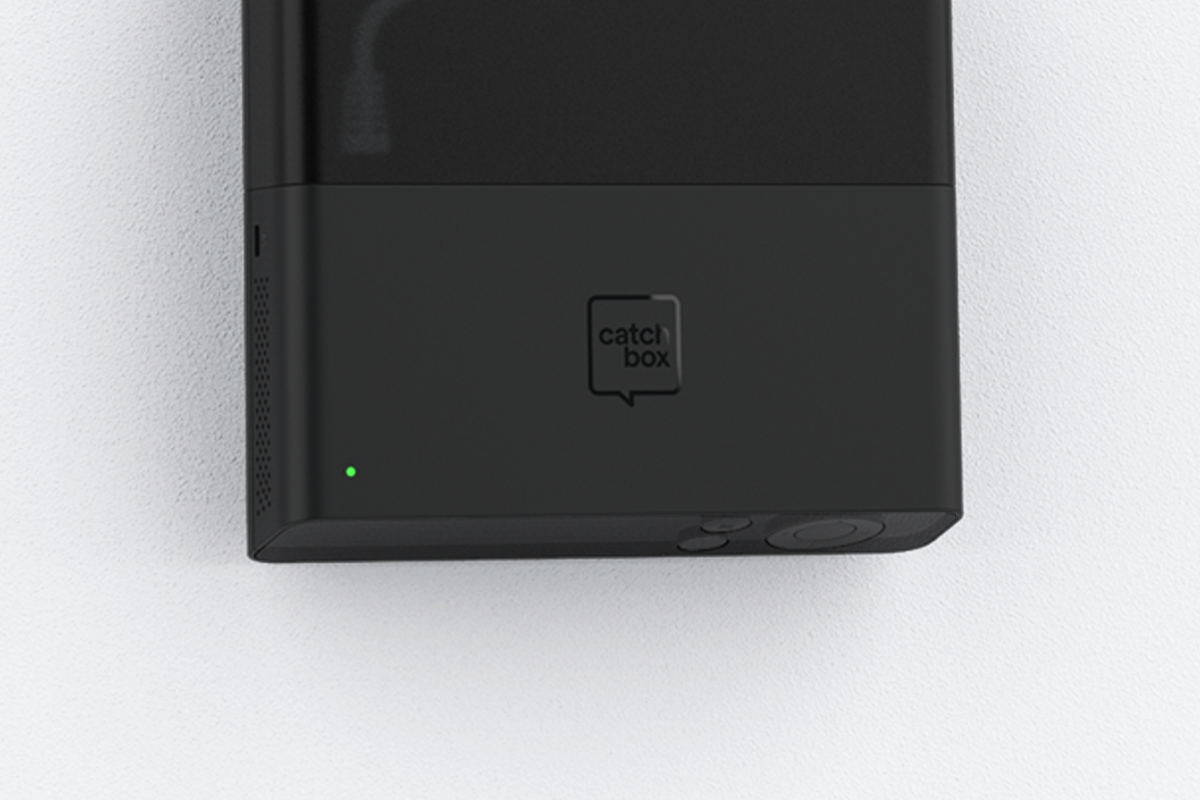How to enable and disable Stealth mode on the Hub?
Hub DSP receiver features a Stealth mode that hides all system settings and locks the Hub’s screen. This is particularly useful in unsupervised spaces, ensuring that only the team responsible for audio setups can change the settings.
To enable Stealth mode
- Press the System menu button
- Select Global Settings
- Stealth mode
- Confirm Activate
To disable the Stealth mode
- Hold Up and Down buttons for a few seconds